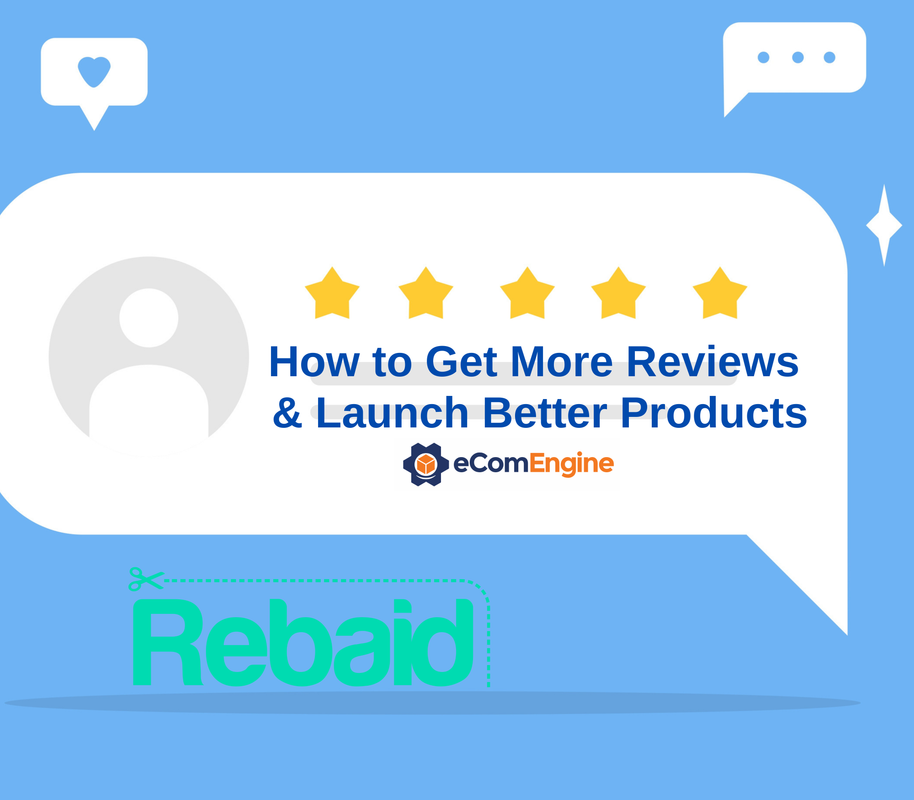
To be successful on Amazon, you need to get product reviews. It’s as simple - and as difficult - as that.
When Amazon first introduced customer reviews to its platform, consumers were clamoring to voice their opinions about every product imaginable. Nowadays, many of those same shoppers fail to leave reviews without some form of prompting (unless it’s a negative rating - boy are they quick to leave those!).
So how can you give shoppers this all-important nudge and stay within Amazon’s rules for review generation? In this article, we’ll explore some of the top ways to get Amazon reviews and learn why this is especially important after launching a new product.
First, an important reminder: Amazon allows you to ask for reviews as long as you follow its rules. That means you cannot:
Doing any of the above will quickly get you suspended, or worse. Keep these things in mind and regularly consult Amazon’s review policies as they do change.
Amazon’s Seller Central platform is packed full of features that help you manage and market your products. It’s also home to the Request a Review button, which sends out a combined seller feedback and product review request to buyers on your behalf. Amazon will automatically translate this message into the buyers’ preferred language, fulfilling one of its main requirements for sending messages to buyers. You cannot edit it in any way.
To use this feature, go to the Manage Orders page and find the order that you would like to request a review for. The Request a Review button will appear at the top of the Order Details page.
Another review request option inside Seller Central is Amazon’s Buyer-Seller Messaging Service, the same one that customers use to communicate with you. With this method, you’ll have to find the order in question and send out a request in the buyer’s preferred language - Amazon won’t do it for you. You can add some customization to these messages, which means you must be extra careful not to inadvertently violate any rules.
Third-party review software, like eComEngine’s FeedbackFive, connects with the Amazon API and your Seller Central account to automate the tedious process of individually requesting reviews. With FeedbackFive, you can send templated Buyer-Seller Messages or Amazon’s Request a Review message to a larger pool of buyers with much less work.
You also have the ability to control the timing of your emails, which can significantly impact their effectiveness. For example, some products may require buyers to spend more time with them before a true assessment of its quality can be given. If you send the request too early, it can negatively influence the review.
Better yet, FeedbackFive allows you to set up alerts for new reviews and keep track of your ratings once you receive them. Monitoring your reviews can tell you a lot about how your products are being perceived on the marketplace and possible ways to improve them to get better ratings.
Using both of these features also helps you to more easily identify fake reviews and report them to Amazon faster.
If you’ve ever shopped on Amazon yourself, chances are you’ve seen a product insert card asking for a review of your purchase. When done well, they can be effective. However, since too many sellers have either blatantly ignored or walked the line of what’s allowed in this messaging, it’s now one of the top reasons why sellers get into trouble. If you’re going to use this method, be 100% sure that your message is compliant.
The Amazon Vine program was created to help sellers get reviews for new products, something that can be hard to accomplish without some help (more on this in a moment). The Amazon-run initiative invites trusted Amazon reviewers, called Vine Voices, to review your products. Certain eligibility criteria must be met, and you’ll also need to provide your products for free and pay a $200 enrollment fee per parent ASIN. This method will require some extra homework and a close review of your budget.
Review generation should be a recurring process throughout a product’s entire Amazon lifecycle. That being said, it needs to be even more of a focus following a new product launch.
But why? For one thing, it’s no secret that products with more reviews bring in more sales. Nobody wants to buy a bad product, and items with a limited number of reviews are often not considered trustworthy enough purchases. (Is this why the average eCommerce customer is willing to spend 31% more on a retailer with good reviews? You bet!)
You also need to consider how Amazon itself uses reviews. They play a prominent role in how it ranks the millions of products displayed on its search pages. If you’re not near the top, you’re going to get lost in the crowd. Amazon typically gives recently launched products a little boost in search visibility, so you’ll want to take advantage of this limited-time opportunity and ramp up your review efforts.
Reviews also greatly impact your advertising, and you want to get this right. Amazon ads have some of the highest conversion rates out there, and your review numbers receive prominent placement on them.
If your ratings aren’t attractive enough, shoppers are simply going to keep scrolling. Or, if they do land on your listing, it likely won’t result in a sale. That’s why it’s highly recommended that you wait until you have at least 15 customer reviews and a star rating of 3.5 or higher before you begin running ads. (You must maintain this star rating to be eligible for certain ad placements anyway, so it’s a key benchmark to remember.)
Concentrating on getting more reviews after a product launch can help you develop more effective advertising campaigns, which will then lead to more sales - and more reviews. See how it all works together?
While getting buyers to leave reviews isn’t as easy as it once was, their impact on your success hasn’t lessened. As an Amazon seller, you must continually refine your review strategy and find what works best for your business. It can take time, but these review methods can help, especially when you need to jumpstart the process each time you add to your offerings.
Author information:
Ellen Sipp-Paris is the Content Manager at eComEngine. Her goal is to help educate Amazon sellers so they feel more confident in what can be a complicated marketplace. When she’s not writing, she enjoys taking nature walks, reading, and going to concerts.